Appendix A: Move the MySQL database
The default MySQL database location is C:\ProgramData\MySQL\MySQL Server 8.0\Data.
Make sure to read the MySQL Server Configuration Settings section of this document to ensure full functionality and optimized performance of Adaptive Security.
To back up and move the database:
Open Services by right-clicking Start, then clicking Run and entering services.msc in the box that appears.
Stop the MySQL57 or MySQL and the Nuix Adaptive Security Long Running Tasks, Nuix Endpoint Consul Service, Nuix Endpoint Identity Service, Nuix Endpoint Service Discovery, and Nuix Adaptive Security Endpoint Server services. Leave the Services window, shown in the following image, open to restart the services after the changes.
Back up or copy the original MySQL database to a new location.
Move the MySQL directory to the desired location.
Right-click the new directory and click Properties, then click Security, then Edit and Add.
In the Enter the object names to select box, type NETWORK SERVICE and click Check Names, as shown in the following image. Click OK when done.
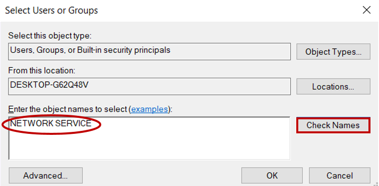
Note: If this is being done in a Linux environment, be sure to also give NETWORK SERVICE full control under the new folder as part of this step.
Open C:\ProgramData\MySQL\MySQL Server 5.7\my.ini with a text editor.
Change datadir= to point to the new location, as shown in the following image, of the database files and Save and Close.
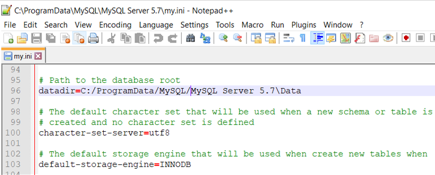
Start the MySQL57 or MySQL service, and the Nuix Adaptive Security Long Running Tasks, Nuix Endpoint Consul Service, Nuix Endpoint Identity Service, Nuix Endpoint Service Discovery, and Nuix Adaptive Security Endpoint Server services.