Managing server connections
Multiple ECC Server Connections can be configured within Administration Console. This allows connecting to ECC Servers running in branch office locations (access requires a VPN or other active network connection to the remote office). To configure ECC Server Connections in Administration Console:
Launch the ECC Administration Console program from Start > Nuix > Enterprise Collection Center. The Log in dialog appears.
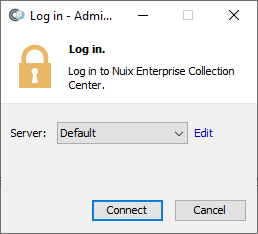
Click the blue Edit link within the Log in dialog. The Server Connection List appears:
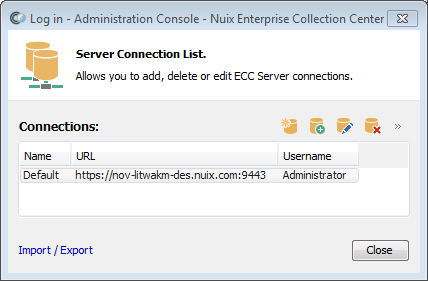
To manage existing server connections, select a connection in the list, then click the Edit or Delete buttons, as needed. Editing existing connections is similar to adding a new connection – see details below.
To add a new connection, click the New button (the left-most button above the "Domain" column) to add a new connection to the list. The Server Connection Details dialog appears:
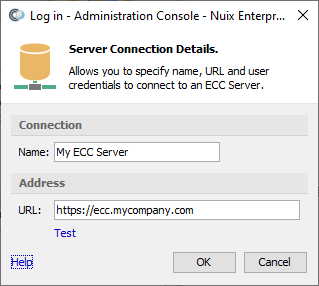
Enter a Name and URL for your ECC Server.
Note: The URL begins with http:// or https://, and ends with a colon and the port number (as configured in the ECC Server). Do not click OK just yet.
Click the blue Test link in the middle of the dialog to ensure you can communicate with the ECC Server. This test will attempt to log in to the ECC Server, using the URL provided.
Note: If the connection test fails, refer to the Troubleshooting section, below, for guidance regarding server connection difficulties.
Click OK to save the server connection settings and return to the Server Connection List.
From the Server Connection List, click Close to return to the Log in dialog.
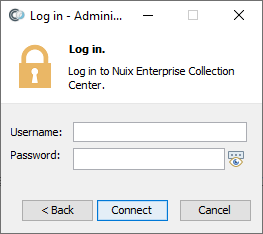
Enter a Username and Password to log in.
If the selected ECC Server is integrated with a Keycloak authentication server, and if multi-factor authentication is enabled for the user, then a web browser will appear and prompt for a one-time password.
Note: One-time passwords can be retrieved with an authenticator app such as Google Authenticator or FreeOTP, available for iPhones and Android mobile devices, as well as the WinOTP application for Windows 10 computers.