Reference documentation
The reference documentation includes comprehensive information about the schema, including the queries, mutations, objects, fields, arguments, and other elements of the schema.
You can refer to the reference documentation to perform the following tasks:
Determine the data that you can retrieve using the Connect API Explorer.
View a list of the queries and mutations that are available, and the valid structure for each operation.
View a description of elements in the schema.
Because the reference documentation is generated automatically from the schema, the information that it contains reflects the current state of the schema. However, you may also need to validate API calls in the Connect API explorer.
To access the Documentation Explorer reference documentation for schema information:
To access the Connect API Explorer page, on the Portal Home page, under Portal Management, click Connect API Explorer.
Click < Docs.
A list of the root queries and mutations appears.
To browse through the reference documentation, click through the queries, mutations, objects, and fields. Or, search for an element. To return to the previous element, click the left arrow on the reference documentation toolbar.
Note: In the reference documentation, an exclamation mark (!) indicates that a field is required in an argument.
To access the Connect API Documentation for a more detailed list of sample queries and mutations:
To access the Connect API Explorer page, on the Portal Home page, under Portal Management, click Connect API Explorer.
Click the Open docs button.
A new browser tab will appear.
To browse through the documentation, click the active links in the left panel of the browser window.
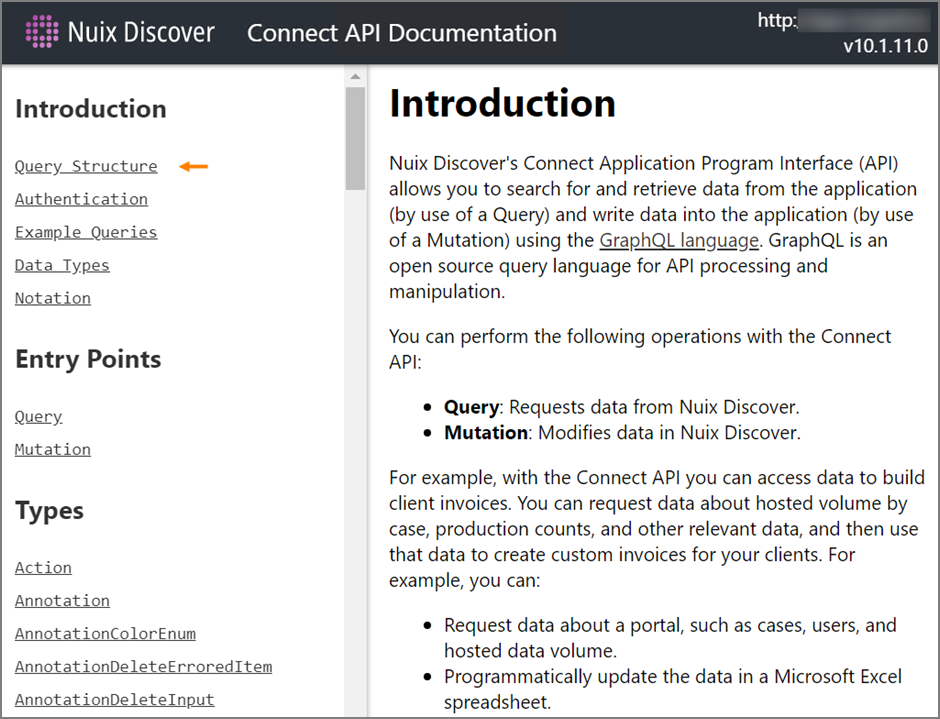
You can also download this documentation by clicking the Download docs button.
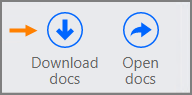
Note: The top-right corner of the Connect API Documentation tab shows your specific URL location of the documentation and the current version of the document.
To download the documentation, click Download docs. Doing so downloads the documentation as a Hypertext Markup Language (HTML) page for viewing in any browser window.