Access the Nuix Configuration Utility
The Nuix Configuration Utility is a desktop tool included in the Nuix Neo Web apps installer. Available only to administrators, use it to perform the following tasks:
Configure installed Nuix services – see Configure Nuix services for further information.
Perform administrative updates – see Administer Nuix services for further information.
Access Nuix User Management – see Manage cases, groups, and case security for further information.
Warning: Do not allow Chrome or Firefox to auto-fill passwords in places other than the Sign in window. Always create your own passwords and do not save them through the browser, which can cause future sign in problems.
Note: In an HA installation, use the Nuix Configuration Utility to configure your primary instance to activate Nuix Neo applications before running the secondary node installations, otherwise the secondary nodes may not start seamlessly post installation. See Appendix A – High Availability installations for multi-node installs for this information.
To access the Nuix Configuration Utility:
From your desktop, double-click the Nuix Config icon placed there during installation.
(You may need to refresh your desktop for this icon to appear.)
Or enter the following default URL: http://127.0.0.1:8999/CONFIG
Tip: To access the Configuration Utility remotely, update the Public URL used by the tool to reflect the IP address of the server where it is installed.
Sign in using the Nuix client admin user credentials created during the initial Keycloak configuration:
The utility opens in your browser at the location given previously. The first time you access this tool, a Nuix End User License Agreement (EULA) appears.
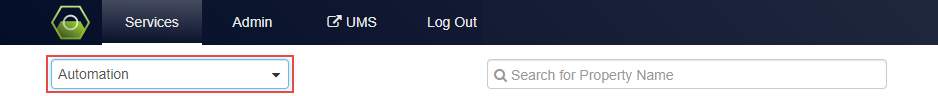
Recommended: To avoid potential security risks, change the password of the administrator account immediately after signing in. See your Keycloak administrator to change your password.
Once signed in, the Nuix Configuration Utility presents the available configuration settings for each installed Nuix service. Review the Required configuration tasks or Recommended configurations to get started. For a details on all available Nuix service configurations, see the Nuix services configuration reference.