Service status
Use the Status tab to:
Identify if an installed Nuix service is running by checking the status of each node of a service.
The available status messages include:
Running: The service is running.
Checking Status: The Configuration Utility is checking the status of the service.
Restarting: The service is restarting after clicking Restart Services.
Joining: The service is joining to participate in the communication between services.
Restart a service.
Restarting a service can be an effective way to begin troubleshooting a problem. Nuix services should also be restarted after modifying any configurations so that the changes can take effect.
Restart services from the Configuration Utility
To restart, stop or start a Nuix service:
From the Nuix Configuration Utility, select the Admin tab, then the Status tab from the left navigation bar.
On the Service Status page, select one or more installed Nuix services or individual servers.
Click the Restart Services button to perform that action.
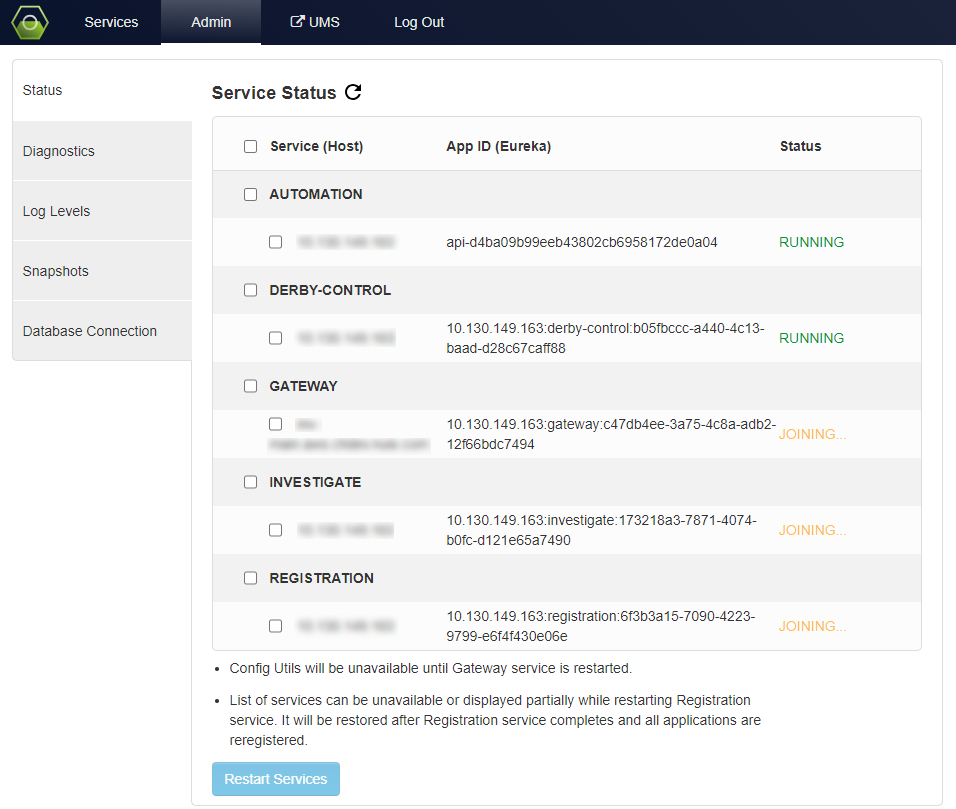
Note: The Nuix Configuration Utility is disabled while services restart, preventing any further service modifications from taking place until the service has restarted. Do not refresh the browser during this time.
Restarting the Gateway service ends the current session. You will be required to sign-in after the restart.
Restarting the Registration service may temporarily make the list of services unavailable or partially appear.
To refresh the Service Status table, click the Refresh Status icon  located above the table.
located above the table.
Restart services from a command line
In some instances, the Nuix Configuration Utility may not be available to restart installed Nuix services. In these situations, Nuix services can be restarted using the host operating system.
The following list indicates the service names to use when performing any of the commands described below:
Nuix-Config
Nuix-Gateway
Nuix-Investigate
Nuix-Keycloak
Nuix-Postgres
Nuix-Registration
Windows
To restart Nuix services from the services host operating system:
Open a command prompt in Windows with elevated privileges.
Enter the following commands to stop and then start a service:
net stop <servicename>
net start <servicename>
Where <servicename> is one of the Nuix service names.
Note: If the service name includes spaces, quotes (“ ”) must surround the name.
Linux
To restart Nuix services from the services host operating system:
Open a terminal within the Linux OS.
Enter the following commands to start, stop, or restart a service:
sudo service <servicename> start
sudo service <servicename> stop
sudo service <servicename> restart
Where <servicename> is one of the Nuix service names.
Note: If the service name includes spaces, quotes (“ ”) must surround the name.