Export a numbered Production Set to Nuix Discover
Of vital importance to legal firms and customers who require documents to be formally numbered, Nuix Workstation supports legal exports of items to Nuix Discover using a customized numbering scheme through the use of a Production Set (PS).
Warning: The Export > Legal Export to > Promote to Nuix Discover feature only supports numbering through use of a Production Set; it does not support other Production Set features like redaction or endorsements.
To export a numbered Production Set to Nuix Discover:
From the Filtered Items' Production Sets pane, select a PS of items with numbering settings.
Right-click this Production Set and select Export > Legal Export to > Promote to Nuix Discover.
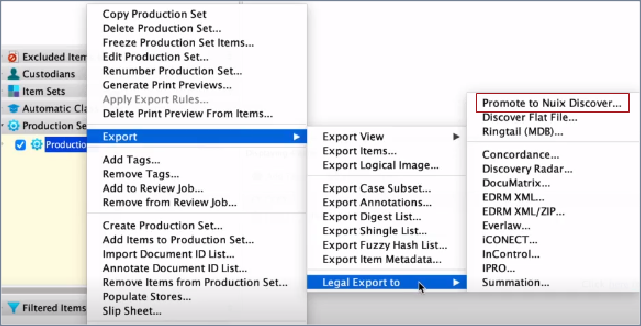
The Promote to Nuix Discover window opens.
For example, select one of the cases in the list, clear the Deduplicate option, and click OK. A summary appears with the Case Name and number of items you want to promote.
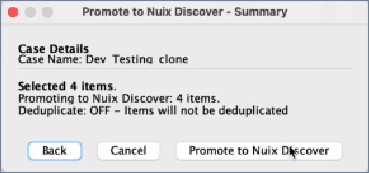
Click Promote to Nuix Discover to proceed.
The Exporting Items dialog reflects the progress of the export process. On completion, it closes and returns you to the Results view.
Right-click the Production Set in the Document Navigator's Production Sets panel and select Create or Edit Production Set. Nuix Workstation generates the Import ID No. in a dialog. You need this to locate the import in Nuix Discover.
In Nuix Discover, select Manage Documents > Imports > the <Import ID No.> to check the correct number of items were exported and that they are numbered per the sequence set up in the Production Set.
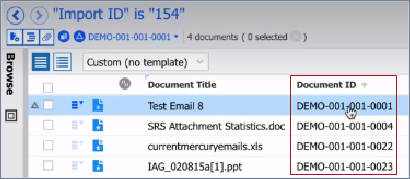
Warning: After you export items in a Production Set, the Production Set freezes and you cannot edit it. If you do not perform the legal export using the Promote to Discover feature directly from a numbered Production Set, the items are still promoted but without the numbering.