Item Sets navigator
The Item Sets navigator allows you to manage deduplication across sets of documents in the same case. Use it to view unique documents (Deduplicated Originals) in your set and those considered duplicates of the original items (Deduplicated Duplicates). The time-stamped folders under the Deduplicated Originals and Deduplicated Duplicates are named per the Batch name automatically given by Nuix Workstation when you add items to an Item Set to be deduplicated.
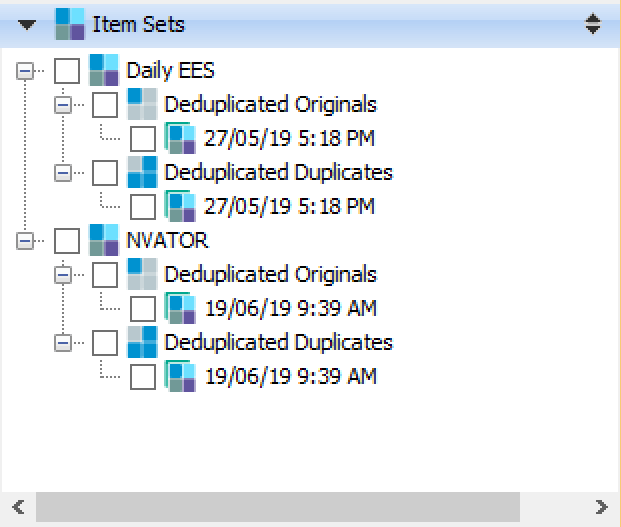
From the Results pane, you can: Create an Item Set and name it.
Add items to an existing Item Set. Remove items from an Item Set. Rename an Item Set, and its description.
Create an Item Set from the Results pane
To create an Item Set:
In the Results pane, select the items you want to add to it.
Then follow either of these methods:
Go to the Items menu, select Item Sets, then Add to Item Set.
Right-click the items, select Item Sets, then Add to Item Set.
In the Add To Item Set dialog:
Provide a name for your Item Set.
Decide which items to include.
Decide on the Deduplication method, if you want the items to be deduplicated. Select None to create item sets without deduplication.
Deduplication can be done on a per-item basis, or based on the document family as a group, or across the set of items being added or for each custodian.
If you select to deduplicate by Custodian, you can rank the order in which you want the items for each custodian to be deduplicated.
Provide a description for the Item Set.
Click OK.
The Batch name field auto-populates with the current date and time. Later, if needed, you can adjust this manually.
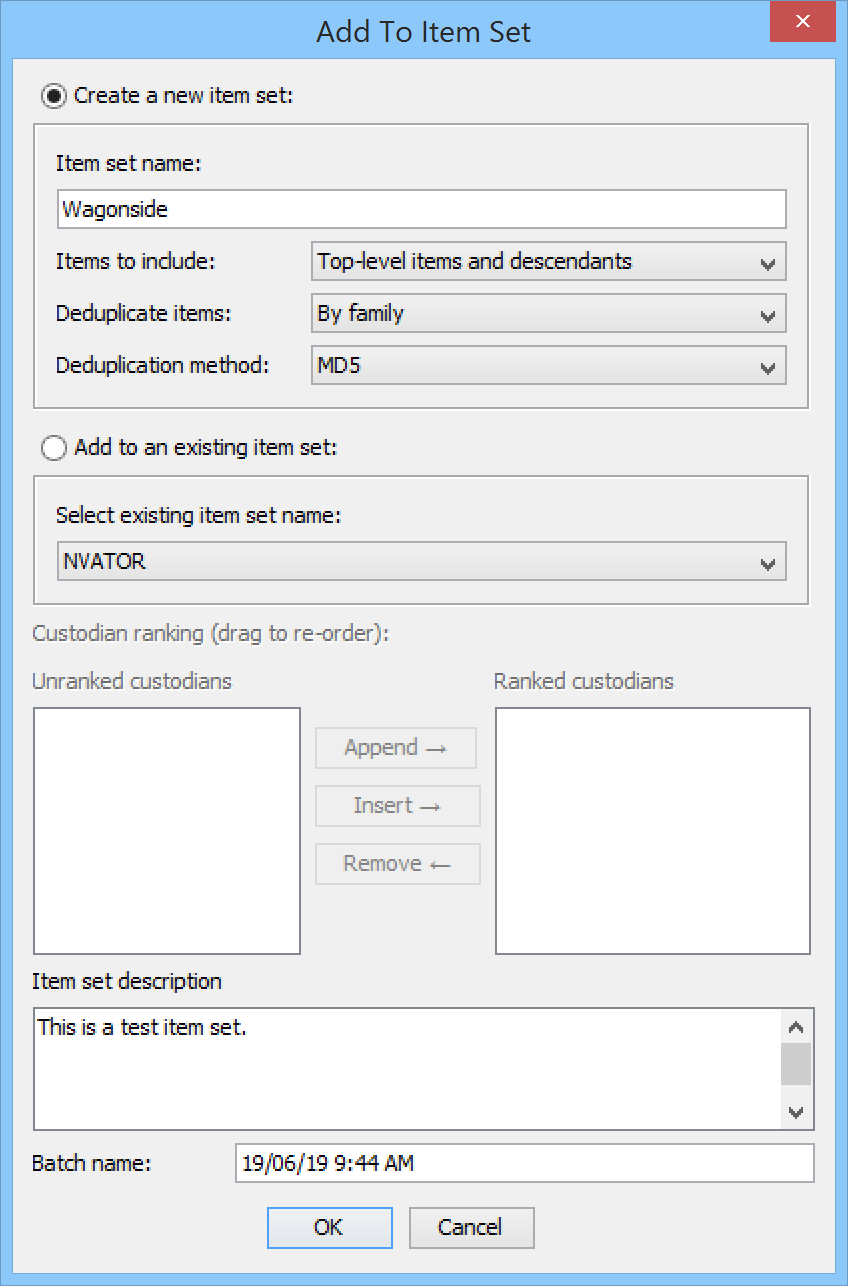
Once you create an Item Set, you can add new batches of documents to it to be deduplicated according to the method you set when you created it. You can later modify the name and description of the Item Set, by right-clicking Display or Edit Item Set from the menu.
Add items to an existing Item Set from the Results pane
To add items to an existing Item Set:
Follow steps 1 and 2 of the preceding procedure.
In the Add to Item Set dialog:
In Items to include, select either of the following options:
Top-level items and descendants: To only add material items to the item set.
Selected items only: To add all the selected items.
In Deduplication Method, select None to create item sets without deduplication.
You can deduplicate on a per-item basis, or by the document family as a group, or across the set of items being added or for each custodian. If you select to deduplicate by custodian, you can rank the order in which you want the items for each custodian to be deduplicated.
Select the Add to an existing item set option.
Specify the item set in the Add to Item Set dialog.
Click OK.
This adds a new batch name entry under the Item Set's Deduplicated Originals folder.
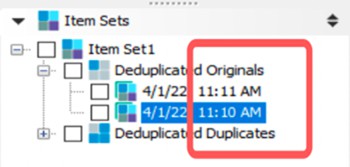
Once the Item Set has been created, you can add new batches of documents to the Item Set so they will be deduplicated according to the method set when you created it.
You can modify the name and description of the Item Set by right-clicking Display or Edit Item Set from the menu.
Remove items from an Item Set from the Results pane
To remove an item from an Item Set:
In the Results pane, right-click the items you want to remove from it.
Go to the Items menu, and select Item Sets, then Remove from Item Set. Alternatively, use the right-click method to select these options.
In the dialog that opens:
Select the Item Set from which you would like to remove the selected items.
Specify options to remove matching duplicates or to assign a new original from any remaining duplicates when the original is removed.
From v9.0, you can change the separator for an Item Set by launching Nuix Workstation with the -Dnuix.util.multiValue.separator switch. For example, use -Dnuix.util.multiValue.separator=";" to change "Item Sets" value from "ItemSetsA, ItemsSetB" to "ItemSetsA; ItemsSetB".
You cannot remove items from a scripted Item Set.
You cannot re-rank Custodians once they have been used in an Item Set. If you need to re-rank Custodians, you must add the documents to a new Item Set.