Add load files as evidence into a case
This section covers how to:
Extract native data from a Concordance file to add as evidence
Add an Autonomy load file to add as evidence
Add an EDRM XML 1.2 load file to add as evidence
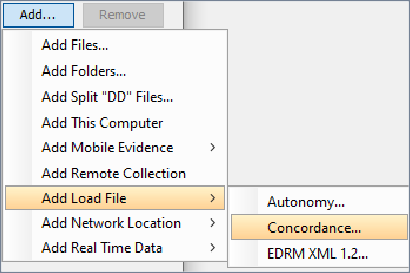
Nuix Workstation processes load files to obtain a faithful recreation of the evidence in the load file while minimally processing its items. See Add case evidence in the Nuix Workstation User Guide for further details.
Add native data from a Concordance file to add as evidence
Nuix Workstation processes the native data available in Concordance load files. These load files allow the extraction of any additional properties contained in its file items.
To extract native data from a Concordance load file:
Open the Add metadata import profile window and create a Metadata Import Profile by selecting:
Extract natives as separate items: To extract and process the natives of a given load file item as a separate item, or
Extract children of the native items: To extract and process the child items of native files. This places the processed item into the Native Items folder in the Document Navigator view.
For details, see Metadata Import Profiles under Configure Metadata Profiles and their templates in the Nuix Workstation User Guide.
To ingest Concordance files as evidence into your Nuix Workstation case:
From the Add Case Evidence window, click Add to open the Add/Edit Evidence dialog.
Click the Content field's Add button and select Add Load File then Concordance.
Browse to select both the Concordance load file and the Metadata Import Profile. The files are added to the Add Case Evidence window.
When processed, find the file items in the Load File Items folder in the Document Navigator view.
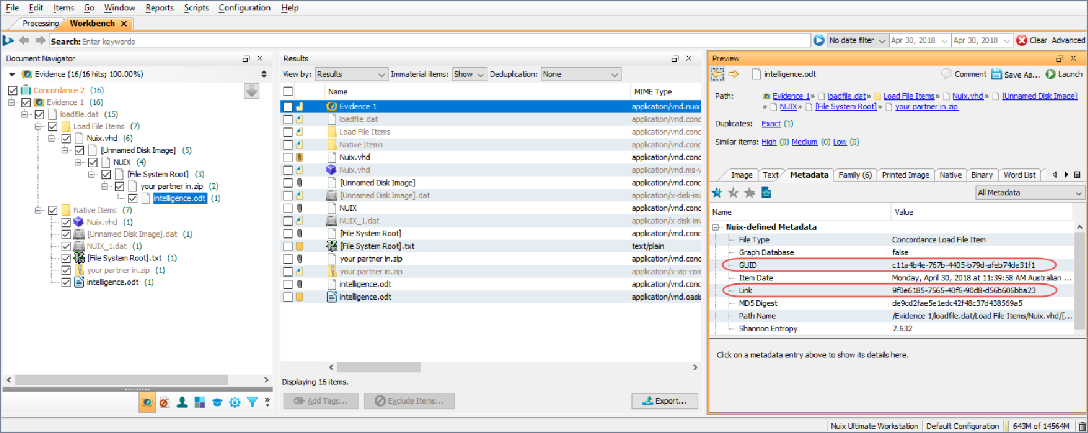
The load file and native items contain a Link metadata field which displays the GUID of the associated item. For example, the Link metadata value of the load file item presents as the GUID for the associated native item.
Add an Autonomy load file as evidence
To ingest an Autonomy file as evidence into your Nuix Workstation case:
From the Add Case Evidence window, click Add to open the Add/Edit Evidence dialog.
Click the Content field's Add button and select Add Load File then Autonomy.
Browse to select the Autonomy load file from a directory on your computer to add. The file is added to the Add Case Evidence window.
Add an EDRM XML 1.2 load file to add as evidence
Note: Importing an EDRM XML 1.2 load file only provides a view of the load file items. It does not extract native data. To process native data, Nuix recommends you use Concordance load files.
To ingest an EDRM XML 1.2 load file as evidence into your Nuix case:
From the Add Case Evidence window, click Add to open the Add/Edit Evidence dialog.
Click the Content field's Add button and select Add Load File then EDRM XML 1.2.
Browse to select the EDRM XML1.2 file from a directory on your computer to add to the case. The file is added to the Add Case Evidence window.