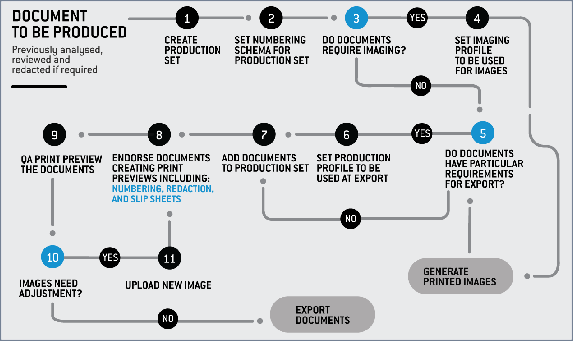Guide to Using Production Sets
This introduction covers:
What is the 'Production Set process'?
How do legal exports use Production Sets?
Why use a Production Set?
What are the prerequisites for creating a Production Set?
What is a common Production Set workflow?
What is the 'Production Set process'?
The Production Set process is part of a legal workflow that enables you to prepare and check the quality of a set of items according to various requirements. These requirements include assigning a numbering scheme to the items so that each item has a unique identifier that can be referenced through the life cycle of the case and can include a digitally imaged version of the native item.
A Production Set is the outcome of using a Production Profile, and allows you to reuse that Production Set on other Nuix Workstation installations to produce the same output. You export and import a Production Profile between Nuix Workstation installations to produce a consistent Production Set configuration.
For more details about using a Production Profile, see Create a Production Profile in Configure profiles used for repetitive processes in the Nuix Workstation User Guide.
How do legal exports use Production Sets?
You perform the Legal export function to generate a load file and produce the numbered documents you want using a Production Set. You can perform a legal export to Nuix Discover using the Promote to Nuix Discover function. See Export a numbered Production Set to Nuix Discover for details.
You only use the Production Set once you determine the set is correct. Then you must freeze it. However, you automatically freeze a Production Set by performing a legal export using one.
Creating and modifying a Production Set is an internal process in Nuix Workstation until you freeze it. It allows you to add documents to a set as a one-time process, or as the case proceeds. Before you freeze a Production Set, you can also do the following:
Renumber the set.
Regenerate the print preview.
Delete it if there is an error in the set that warrants that you must start again.
For detailed information on how to perform a legal export, or create a load file, see the Guide to Working with Legal Exports and Load Files.
Why use a Production Set?
As you can reuse a Production Set on other Nuix Workstation installations to produce the same output, the Production Set process exists to provide a repeatable, audited workflow to export documents out of Nuix Workstation. At a simple level, the workflow allows you to collate and organize files that you want to export. It provides the ability to turn these items into a soft copy printed image (PDF) in a controllable way.
The following are some of the options you can set:
The document numbering scheme
The file types you want to represent in your final output
The information to be stamped on the final documents (including redactions)
The options you save in profiles provide you with a kind of template that you can confidently re-use for fast repeatability of the Production Set process. This is all wrapped up in a workflow that you can conduct in steps, or all at once, with support for Quality Assurance (QA) to ensure that you always complete the export properly. A Production Set also allows you to:
Re-export the same material again so you can modify items in the set if you change your mind about how it should be presented.
Freeze a Production Set to make it read-only and retain the way items export, so you can go back and see what you exported.
Assign production numbering to documents for use during litigation.
Create images or imaged versions of an item prior to export.
View a print preview of the final stamped version.
Freeze the set or lock the set once exported to prevent further changes.
Production Sets are used to create a locked version of a set of items. Once you lock a set, for instance, you can export but no longer add items to it or modify its settings. This feature allows you to formally produce documents for litigation to a client or outside counsel.
What are the prerequisites for creating a Production Set?
Before you create a production set, to enable repeatable, consistent results in your production workflows, you use and need to define either or both of the following profile types:
Imaging Profiles: To manage imaging documents.
Production Profiles: To manage numbering documents, redaction, and setting the output file type.
For details on creating these profiles, see Set Global Options > Configure other profiles in the Nuix Workstation User Guide.
Warning: The printed image view of an item appears per the settings in your Imaging Profile. If you have various printed images, this may cause an issue when you create the final Production Set. Therefore, use caution when you regenerate any printed image. Use the Print Preview view to see a final view of what is to be exported or to see what was exported.
What is a common Production Set workflow?
The following illustrates a common Production Set workflow. Customize this to suit your needs.