Terms report
Search Term Reporting is a process that allows investigators to generate detailed item count reports based on a list of predefined terms or queries. These reports can be used during early case assessment to determine if a case contains enough relevant information to move forward with an investigation. Nuix Investigate allows investigators to quickly define or import search terms while also providing options to generate several report types from the same list of search terms.
Note: The Terms Report workspace is only visible to administrators or users who belong to a group with the Generate Search Term Reports privilege within UMS.
To access this workspace, click Terms Reports from the Workspace Selector.
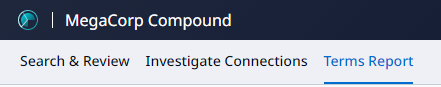
The Search Term Reporting workspace is comprised of the following three sections.
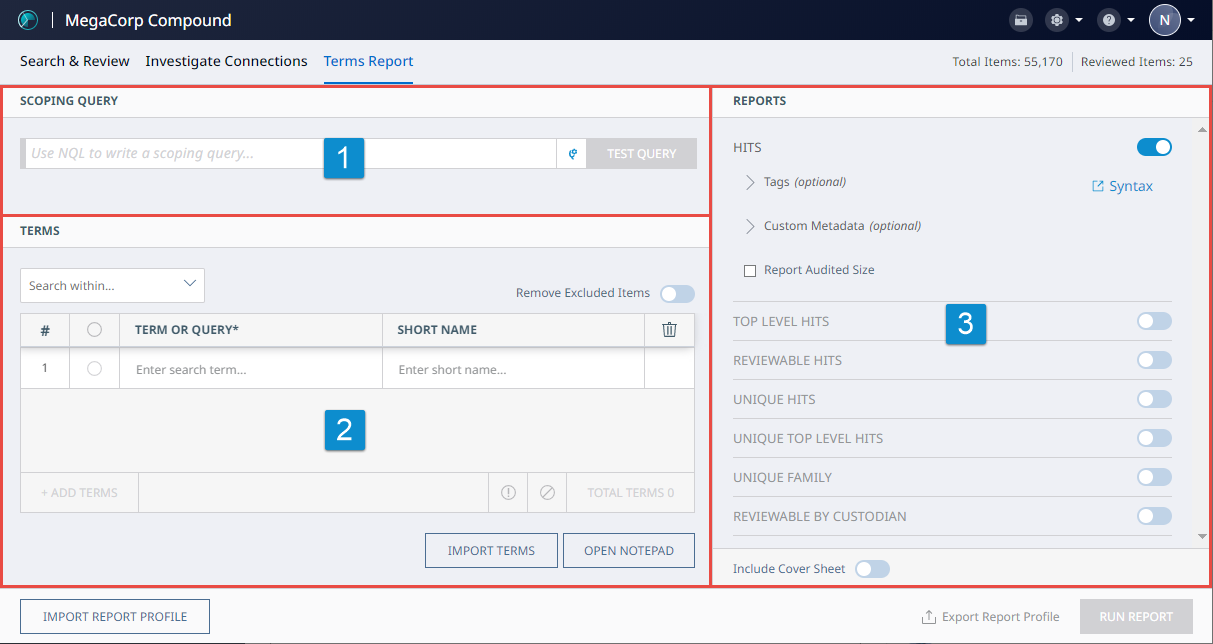
To return to the case, click Search & Review from the Workspace Selector.
Warning: Search terms and report configurations that have been defined within the Search Term Reporting view are not preserved when you exit back to the Case View.
To save this information for later use, see Exporting Report Profiles.